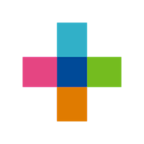
Integrations
Asset-Map
Create more meaningful conversations with your clients with the Asset-Map + Addepar integration. Instantly send client holdings and transactions from Addepar into Asset-Map for a seamless planning experience.
Boost your speed to credibility |
|
|---|---|
Save time and minimize complexity |
|
Reduce busy work |
|
Authentication |
|
|---|---|
Capabilities |
|
Frequency |
|
Transmission type |
|
Required access level |
|
Do It Yourself
To set up this integration, follow the instructions below and have your credentials ready. If you need help, contact Addepar support.
View Configuration GuideGetting started
To set up this integration, follow the instructions below and have your credentials ready. If you need help, contact Addepar support.
1
Login to Asset-Map
Log in to your Asset-Map account.
2
Navigate to Integrations Manager
Under the dropdown menu in the top right-hand corner, select Integrations.
3
Connect Asset-Map to Addepar
Navigate to the Addepar tile and click Activate.
4
Enter your Addepar login credentials
Enter your credentials on the screen and complete authentication.